Automation & Integration in Packaging Design – Boost Efficiency and Cut Costs

Automation and integration are the drivers of modern packaging production. Standardised interfaces, intelligent hotfolders and continuous data streams dramatically accelerate workflows, eliminate sources of error and enable companies to fulfil individual customer requirements efficiently. This article shows, with practical examples, how these technologies can be implemented and which benefits they offer for printers, brands and designers.
Why automation and integration are indispensable
The packaging sector has changed rapidly in recent years. Digital sales channels, customised campaigns and shorter product life cycles increase the pressure on manufacturers to work quickly while still delivering top quality. At the same time, complexity grows: graphic and structural data, special colours and finishes must pass through multiple systems flawlessly. Trade journals list a plethora of pre‑press stages – trapping, screening, RIP creation, imposition, colour management, proofing – that consume time and harbour potential errors.
Automated workflows remove manual, error‑prone tasks through intelligent software. Integration ensures that systems – from online shop to ERP/MIS to the press – work together without media breaks. Standards like the Job Definition Format (JDF) form the basis for connecting heterogeneous systems. Modern platforms such as packQ combine these standards with modular cloud services to automate packaging projects end‑to‑end.
Automation vs integration – terminology and basics
Automation and integration are often mentioned together but denote different concepts:
- Automation: recurring tasks are executed by software without human intervention, accelerating workflows and reducing errors.
- Integration: different systems or process steps are linked so that they exchange data seamlessly. Integration boosts overall performance by eliminating media breaks and duplicate data entry.
Only the combination of both approaches enables a consistent workflow: automated tasks can be embedded into integrated processes so that data is entered once and used everywhere.
Automation: speed up processes and reduce errors
Automation replaces manual steps with software. Significant efficiency gains are achieved especially in pre‑press. Key application areas include:
- Preflight and file preparation: automated tools check whether files contain the correct formats, fonts, colours and resolutions. packQ verifies parameters such as font size, DPI and colour spaces immediately after upload and integrates preflight tools such as Enfocus PitStop or callas pdfToolbox. Errors are detected early so that corrections can be made before production.
- Hotfolders: special folders connected to a workflow. When a file is placed in a hotfolder, the software detects the input, converts it to the required format, adjusts resolution and colour, creates job tickets and sends them to the RIP. Hotfolder integration saves time and delivers consistent results.
- Proofing and colour management: automated proofing systems compare files against design specifications and speed up approval. Automatic colour conversion ensures consistent colours across different substrates.
- Production and cutting data: after each order, packQ generates print‑ready data with layers for cutting, creasing and other finishing steps. JDF or XML files can optionally be transmitted directly to the machines.
- Shipping and labelling: solutions like OnPrintShop automate the creation of shipping labels, including price and delivery time calculations.
- Dynamic price calculation: stored pricing logic allows customers to see real‑time prices online and reduces internal quotation efforts.
Automation improves data quality and shortens cycle times. Staff can focus more on creative and value‑added tasks.

Integration: network data streams and connect systems
Integration links automated processes into a seamless system. The aim is to pass data from order to delivery without duplicate entry or manual transfer. The degree of integration varies:
- Low integration / low automation: machines work in isolation, data is entered manually. Output is slow and error‑prone.
- Low integration / high automation: individual machines are automated but do not receive data from upstream systems.
- High integration / low automation: the ERP creates orders and sends data to the WMS, but production remains manual.
- High integration / high automation: ERP, WMS and machines communicate seamlessly; data is handed over automatically; the entire process from order to dispatch runs optimally.
The XML‑based Job Definition Format (JDF) is central to connecting heterogeneous systems. It describes the entire process – from order through pre‑press, printing and finishing to logistics – and allows bidirectional communication between devices and MIS. Modern REST and SOAP APIs complement JDF and make it easier to connect to web shops, calculation systems and production.
Traditional workflows and their hurdles
Many packaging operations still use traditional workflows: isolated systems, paper‑based approvals and manual entries. Typical challenges include information silos, complex data structures (graphics, CAD, die‑cuts), manual pre‑press steps and lack of standards. These factors lengthen lead times and increase the risk of errors.
Automation and integration are therefore not “nice to have” options but decisive success factors. They improve data quality, reduce waste and accelerate time‑to‑market.
Automated processes in detail
Pre‑press and file preparation
The automated pre‑press workflow begins with file upload. Systems like packQ check uploaded files in real time for parameters such as font size, resolution and colour space. If deviations are found, customers receive immediate feedback. Additional functions such as automatic vectorisation or AI‑based upscaling (Crispify) generate print‑ready graphics without external software. Cut and fold layers are automatically separated to deliver flawless production data.
Proofing and colour management
Automated proofing systems compare print data with design specifications and create soft and hard proofs without manual effort. Automatic colour management flags RGB assets or incorrectly named spot colours and converts them correctly to prevent colour shifts.
Job approval and production data
After verification, systems generate print‑ready production data. PackQ creates JDF or XML files containing all production parameters and transmits them to the presses. Production can therefore begin without manual settings.
Logistics and dispatch
By connecting to WMS and shipping providers, packages are automatically labelled and dispatched. Shipping systems select the appropriate carrier, generate labels and take local tax into account.
Security and data protection
With increasing automation, data privacy and security become more important. Encryption, certified servers and role‑based access are mandatory to protect sensitive customer information.
Training and change management
Technology only delivers results when the team can use it. Training and early involvement of staff promote acceptance and free up creative capacity.

Integration standards and technologies
JDF and XJDF
Introduced in 2000, the JDF standard provides a unified “language” for the graphic arts industry. It enables heterogeneous integration, transparency, end‑to‑end job tickets and bidirectional communication. The modernised XJDF is leaner and better suited to cloud and microservices architectures.
REST and SOAP APIs
APIs enable real‑time data exchange between web shops, MIS, calculation tools and production. PackQ supports SOAP and REST interfaces and file formats such as XML, JDF/XJDF, CSV and JSON. Shop connectors allow common e‑commerce systems to be connected without programming.
ERP, MIS and WMS integration
Full integration also links business and logistics systems. ERP/MIS generate orders and calculate prices and delivery dates; WMS steers material flows. JDF‑based workflows ensure bidirectional data transfer, reduce errors and improve calculations.
Hotfolders
Hotfolders act as entry points for automated workflows. Files dropped into a monitored folder automatically undergo conversion, colour correction and ticketing before being passed to the RIP.
AI modules
Modern systems use artificial intelligence to push automation further. Examples include recognising subjects for background removal, upscaling images or generating finishing masks. These functions speed up pre‑press and reduce the need for external editing software.
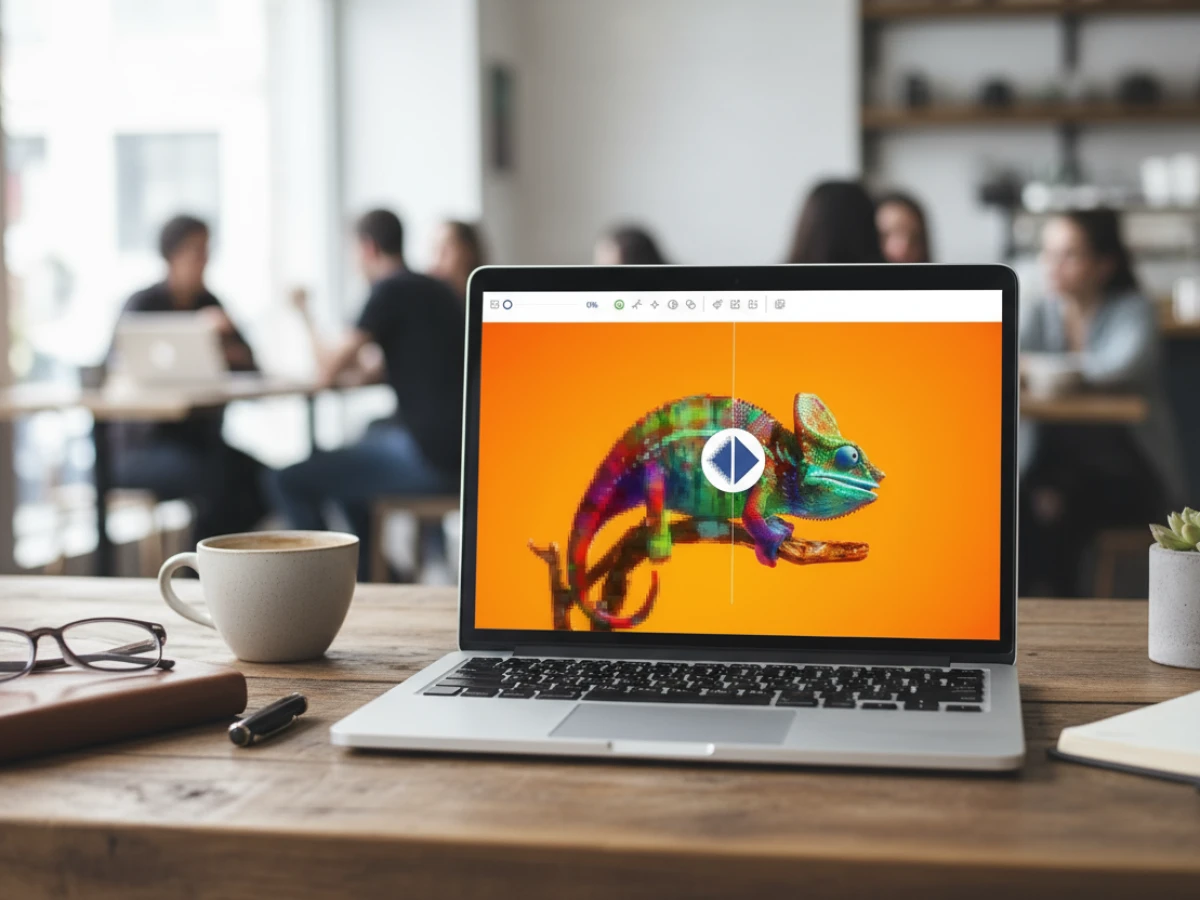
PackQ solutions for automation and integration
PackQ is a modular web‑to‑pack platform that consistently implements automation and integration. Key components include:
- Absolute precision: after each order, PackQ automatically generates multilayer print data with separate lines for cutting, folding and other elements. JDF or XML files are optionally created and transmitted to the machines. Intelligent automation ensures that tools and job bags are correctly prepared.
- Hotfolder integration: PackQ integrates hotfolders for efficient data transfer. Central control provides an overview of the job status at any time and allows intervention if files contain errors.
- Transformative automation: alongside classic hotfolder workflows, PackQ uses a JDF‑XML production workflow that boosts competitiveness. Everything from order entry to dispatch runs automatically.
- E‑commerce integration: the shop connector links common shop systems without programming effort. Orders and print data are synchronised; external ERP, MIS or workflow systems can be connected via SOAP/REST.
- Dynamic preflight check: PackQ checks resolution, colour spaces and fonts during upload and warns customers if adjustments are needed. Using PitStop and pdfToolbox enables professional preflight checks with minimal set‑up.
- AI designer and templates: AI‑based functions vectorise logos, remove backgrounds and scale images. Parametric templates from the template gallery automatically adapt designs to other formats.
Steps towards an automated packaging workflow
The path to automation follows several stages:
- Status analysis and process documentation: companies should document their current workflow, identify bottlenecks and record existing interfaces.
- Software selection and planning: suitable software must be scalable and integrate seamlessly. Vendors with open architecture (APIs, JDF) are preferable.
- Integration phase: ERP, MIS and e‑commerce are connected to the new workflow system. Interfaces must be thoroughly tested.
- Automation of pre‑press and production: preflight, file preparation and proofing are automated. Hotfolders ensure immediate processing.
- Training and change management: employees are trained and involved in the process. Acceptance grows through participation and clear communication.
- Quality control and monitoring: metrics such as cycle times, error rates and customer satisfaction are monitored to derive continuous improvements.
Benefits for different stakeholders
Printers and converters
- Increased efficiency: automated pre‑press and production steps significantly shorten lead times.
- Better utilisation: machine and job data are transferred automatically, enabling more jobs to be processed in less time.
- Transparency: real‑time information on production progress and material consumption simplifies planning and quality control.
- Flexibility: hotfolders and modular software make it easy to connect new customers and products quickly.
Brands and retailers
- Shorter time‑to‑market: automated approvals and data transfer accelerate product launches.
- Consistent quality: automatic colour management and preflight ensure brand colours and quality standards are met.
- Personalisation and mass customisation: automated data streams make small runs and variable data economically viable.
- Security and compliance: encrypted transmissions and access controls protect sensitive product information.
Designers and agencies
- Creative focus: technical steps such as file checking or format conversion are automated.
- Design security: parametric templates and AI functions prevent layout errors when formats change.
- Faster approvals: online proofing accelerates client feedback and project timelines.
IT and process managers
- Seamless system landscape: integration via APIs and JDF reduces interface problems.
- Better analytics: automated workflows deliver metrics on efficiency and costs.
- Scalability: open interfaces and modular software facilitate adjustments to new requirements.
Challenges and solution strategies
Financial hurdles and ROI
Automation software can seem expensive at first. However, costs are recouped through lower labour costs, fewer errors and faster turnaround times. A phased introduction spreads investment, while SaaS models allow flexible scaling.
Employee acceptance
Technological change often meets resistance. Training, transparent communication and early involvement promote acceptance. Workshops help deepen understanding of the benefits of automation.
Complex integration
Connecting various systems can be technically demanding. Standards such as JDF/XJDF and REST APIs help reduce incompatibility issues. All interfaces should be tested before going live, and integration partners can assist with complex projects.
Quality assurance and process control
Automated processes require control points. Metrics such as error rate, cycle time and customer satisfaction need regular review. Dashboards and reporting features support monitoring.

Legal requirements and data protection
Strict data protection regulations require encrypted transmissions, role‑based access and certified servers. Companies should regularly review and update their compliance measures.
Trends and future outlook
The digitalisation of the packaging industry continues. Future trends include Industry 4.0 and IoT, AI and machine learning for process optimisation, cloud‑based microservices, predictive analytics for proactive planning and sustainability by design through optimised layouts and CO₂ monitoring.
Automation and integration as a competitive advantage
The combination of automation and integration is transforming packaging design and production. Automated pre‑press checks, hotfolders and JDF workflows reduce manual steps and sources of error. Integrated systems ensure seamless data flow between shop, ERP, MIS, production and logistics. Companies benefit from shorter lead times, lower costs and higher quality. Standards such as JDF and modern APIs allow heterogeneous systems to be connected and processes to be freely designed. PackQ demonstrates how automated processes and integrated workflows work in practice. Companies that invest today secure a decisive competitive advantage and are ready for future demands.
FAQs
Why is automation important in packaging design?
Automation replaces manual, error‑prone steps with software. This reduces the potential for errors, shortens lead times and allows employees to focus on creative tasks. In complex packaging projects this is crucial because large amounts of data must be processed and customers expect short delivery times.
What distinguishes integration from automation?
Automation focuses on individual tasks such as file checking, colour management or generating shipping labels. Integration connects these automated processes and systems – web shop, ERP, production machines – into a continuous workflow so that data flows without media breaks.
What role does JDF play in the packaging sector?
The JDF standard standardises the exchange of information between different devices and software products. It tracks orders from initiation through pre‑press, printing, finishing and logistics and provides identical data to all systems involved. This connects heterogeneous systems, prevents errors and increases productivity.
How do I start implementing automated workflows?
Begin with a detailed analysis of your current process. Identify time‑consuming and error‑prone steps and then choose scalable software with open interfaces. Start automating these key processes and expand the system step by step.
What benefits do hotfolders offer in automated workflows?
Hotfolders are directories that automatically process files as soon as they are placed in them. They convert data, apply colour profiles, create job tickets and forward the data to the RIP and printing press. This accelerates the workflow, reduces sources of error and ensures consistent output.

Introducing our product features:
https://www.packagingdesignsoftware.com/feature/production-workflow
https://www.packagingdesignsoftware.com/feature/ai-designer-suite
https://www.packagingdesignsoftware.com/feature/product-configuration-and-calculation
https://www.packagingdesignsoftware.com/feature/dynamic-preflight-check


.webp)
.webp)

