AI Designer Suite in packQ – Intelligent image processing for perfect packaging design

PackQ integrates artificial intelligence directly into the web‑to‑pack workflow. The AI Designer Suite turns pixel images into precise vectors, increases resolutions with Crispify, removes backgrounds and generates effects for high‑end packaging. This article explains how these functions work, what benefits they offer and why they are revolutionising prepress.
Why AI makes a difference in packaging design
Packaging design has traditionally been the domain of specialists: graphic designers create layouts, prepress experts prepare the files and printers produce them. But demands are rising – more variants, smaller runs and personalised campaigns must be delivered quickly without compromising quality. Artificial intelligence (AI) provides a way to meet these challenges.
Complexity of modern packaging
Modern packaging consists of several panels, folding lines and finishing effects. A blurry logo or an incorrectly converted colour profile can lead to expensive errors. AI tools ensure that these technical details are automatically checked and optimised so creatives can focus on design.
Early error detection
AI detects problems such as resolution issues, wrong colour profiles or missing transparency during the design phase. Automatic analyses propose corrections before the data go into production.
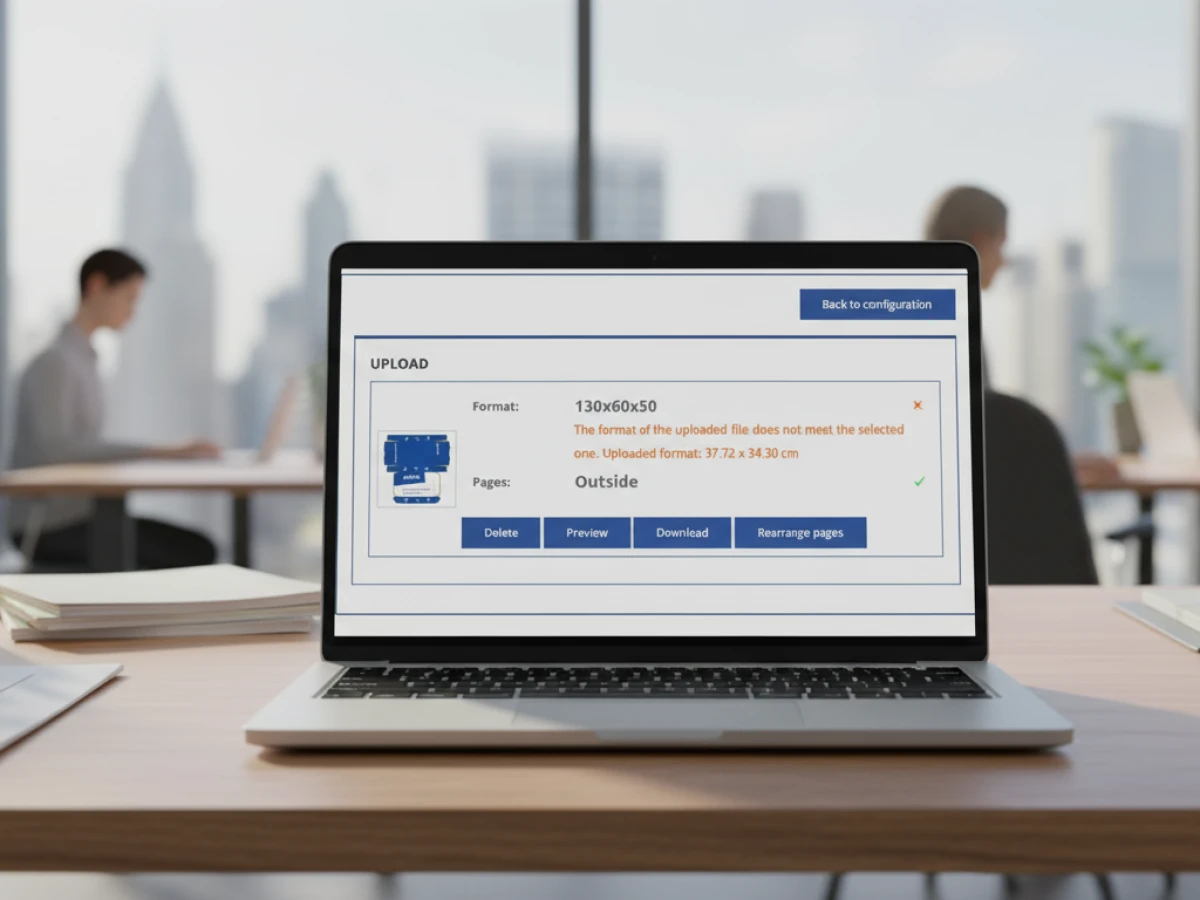
Automation of routine tasks
Many prepress tasks are monotonous: vectorising logos, clipping images, increasing resolution or creating masks. The AI Designer Suite automates these steps, leaving designers more time for creative ideas.
Consistency across thousands of variants
In series with many SKUs or personalised packaging, quality and brand consistency must always be right. AI ensures that logos are neatly vectorised, images are printed with the same sharpness and backgrounds are uniformly removed.
Democratisation of design
Thanks to AI tools, even users without deep DTP knowledge can create professional packaging files. This lowers entry barriers and opens new opportunities for small businesses and marketing teams.
What is the AI Designer Suite?
The AI Designer Suite is a module within packQ that integrates powerful AI algorithms into the web‑to‑pack workflow. It includes functions such as vectorisation, Crispify super‑resolution, background removal, effects and filters, as well as smart masking for embellishments. All these tools run directly in the browser – no additional software is required.
According to packQ, users can convert raster images into high‑quality vector graphics in seconds with the Vektorize tool and choose various smoothing and colour settings. In addition, the suite offers effects like sepia, vintage look or Kodachrome. The Crispify function increases image resolution by generating four times as many pixels, and Remove Background isolates the main subject with one click. These functions are seamlessly integrated into the design editor and 3D preview so changes are visible immediately.
Core functions of the AI Designer Suite in detail
The following sections take a closer look at the key functions of the AI suite and outline their benefits.
Vectorisation: From pixels to precise paths
Many customers supply logos or graphics as JPEG or PNG at low resolution. When scaled, they become blurred and show pixel artefacts. Vector graphics, on the other hand, can be enlarged without loss of quality and are indispensable for cutting, embossing or foil stamping.
The Vektorize tool converts raster images into high‑quality vector graphics. Users can control smoothing and colour tolerance while the AI analyses shapes, edges and colour areas and generates optimised Bézier curves.
Benefits of vectorisation
- Infinite scalability: vectors remain razor‑sharp at any size.
- Clean edges: precise curves enable perfect cuts and finishes.
- Time savings: no manual tracing; the AI does the work in seconds.
- Adjustable controls: users decide how much smoothing or colour merging is applied to stay true to the original.

Crispify: Four times the pixels for razor‑sharp images
Product photos or textures are often only available at low resolution. Scaling up leads to blurry images. Crispify increases resolution by generating up to four times more pixels. A deep‑learning model reconstructs missing details, ensuring sharp edges and clear colour transitions.
Benefits of Crispify
- Higher print quality: photos look razor‑sharp even on large packaging.
- Finer details: textures and patterns are preserved – ideal for premium packaging.
- Easy to use: a single click suffices; no parameters need to be set.
- Integration into preflight: Crispify is automatically triggered when the AI detects that an image does not meet the required DPI.
Remove Background: One‑click clipping
Distracting backgrounds detract from the design. Manually clipping images takes time. With Remove Background, the AI automatically isolates the main subject of an image. Even complex elements such as hair or transparent materials are accurately detected.
Benefits of background removal
- Clean composition: product images can be placed without distracting backgrounds.
- Time savings: clipping takes seconds.
- Flexibility: clipped images can be combined at will.
- Professional results: precise masks prevent fuzzy edges.
Effects and filters: Creative design at the click of a mouse
In addition to technical optimisation, the suite provides creative tools. Users can apply effects such as greyscale, colour inversion, sepia, vintage pinhole or Kodachrome and adjust contrast and brightness. This makes it easy to test different styles and quickly adjust the appearance. The live preview shows immediately how effects can be combined.
Smart masking and digital finishing
Finishes such as foil stamping, varnishing or spot UV require precise masks. The AI recognises contrasts and highlights and proposes masks that can be refined in the 3D viewer. Digital embellishments such as metallic foils or relief embossing can be simulated to evaluate their effect in advance.
Colour optimisation and preflight support
Common prepress errors include wrong colour modes or incorrectly named spot colours. The AI identifies RGB assets, missing spot names and insufficient contrast. It converts colours to the correct CMYK mode and ensures that all data meet the printer’s workflow. Together with the dynamic preflight, this ensures a right‑first‑time production.
Integration into the packQ workflow
The AI suite is an integral part of the packQ system and supports every step of the web‑to‑pack process.
- Upload and analysis: When images or logos are uploaded, PackQ automatically analyses file formats and resolution. Issues like low resolution or unsuitable colour spaces are detected and appropriate tools suggested.
- Automated enhancement: Based on the analysis, PackQ recommends automatic enhancements such as vectorisation, Crispify, background removal or mask suggestions. Users can accept or fine‑tune these adjustments.
- Live preview and adjustment: All changes are visualised immediately in the 3D designer. Users test effects, adjust masks and review the display from different angles. Undo functions provide safety.
- Preflight and export: After design, the dynamic preflight checks all technical parameters. Colour profiles, resolution and bleed are validated. The AI suite and preflight generate a print‑ready PDF automatically forwarded to ERP systems, production or the customer.

Case study: A beverage brand reinvents its packaging
A beverage manufacturer is planning a limited edition. The supplied assets are partially blurred or have distracting backgrounds. Using the AI suite, they are optimised:
- Upload: The team uploads a blurry logo (PNG) and a lifestyle photo.
- Analysis: PackQ recognises that the logo needs vectorising and the photo must be upscaled.
- Vectorisation: The AI creates a clean vector graphic suitable for foil stamping.
- Crispify: The photo is upscaled; edges become sharp.
- Background removal: The background is automatically removed so the product is isolated.
- Smart masking: The AI generates a mask for a gold foil stamp. The team adjusts it in the 3D viewer.
- Preflight: Finally, the PDF is checked. Colour profiles are corrected, bleed is controlled – the result is print‑ready.
Within ten minutes a flawless, refined package is created – without additional software and without lengthy approvals.
Benefits for different target groups
Printers and converters
- Reduced prepress effort: Automated image processing cuts manual work by up to 80 %.
- Higher quality: Sharp images and clean vectors minimise complaints.
- Profitability for small runs: Automation makes short runs economically viable.
- Sustainability: Fewer test prints reduce material consumption and waste.
Designers and agencies
- Focus on creativity: Routine tasks are automated, leaving more time for design.
- Browser‑based: All tools run online – no expensive software or hardware needed.
- Quick variations: Multiple designs can be created and compared rapidly.
Brand owners and marketing teams
- Consistent brand identity: AI‑driven vectorisation and colour optimisation ensure correct logos and colours.
- Faster time to market: Design, approval and prepress processes run in parallel, bringing products to market sooner.
- Personalisation and premium effects: Smart masking and VDP enable personalised packaging with high‑quality finishes.
Developers and IT teams
- API integration: AI functions can be integrated into existing systems via interfaces.
- Scalable architecture: The suite scales with user numbers; microservices allow new functions without downtime.
- Configurable models: Companies can train their own AI models to reflect brand styles.
Technical background of the AI algorithms
Convolutional neural networks (CNN)
CNNs are neural networks particularly suited to image data. They recognise features such as edges, shapes and textures. In the AI suite they are used for super‑resolution (Crispify), object detection for background removal and mask suggestions.
Semantic segmentation
For vectorisation, an image is divided into regions with similar characteristics. The AI identifies which areas belong together and generates clean vector paths.
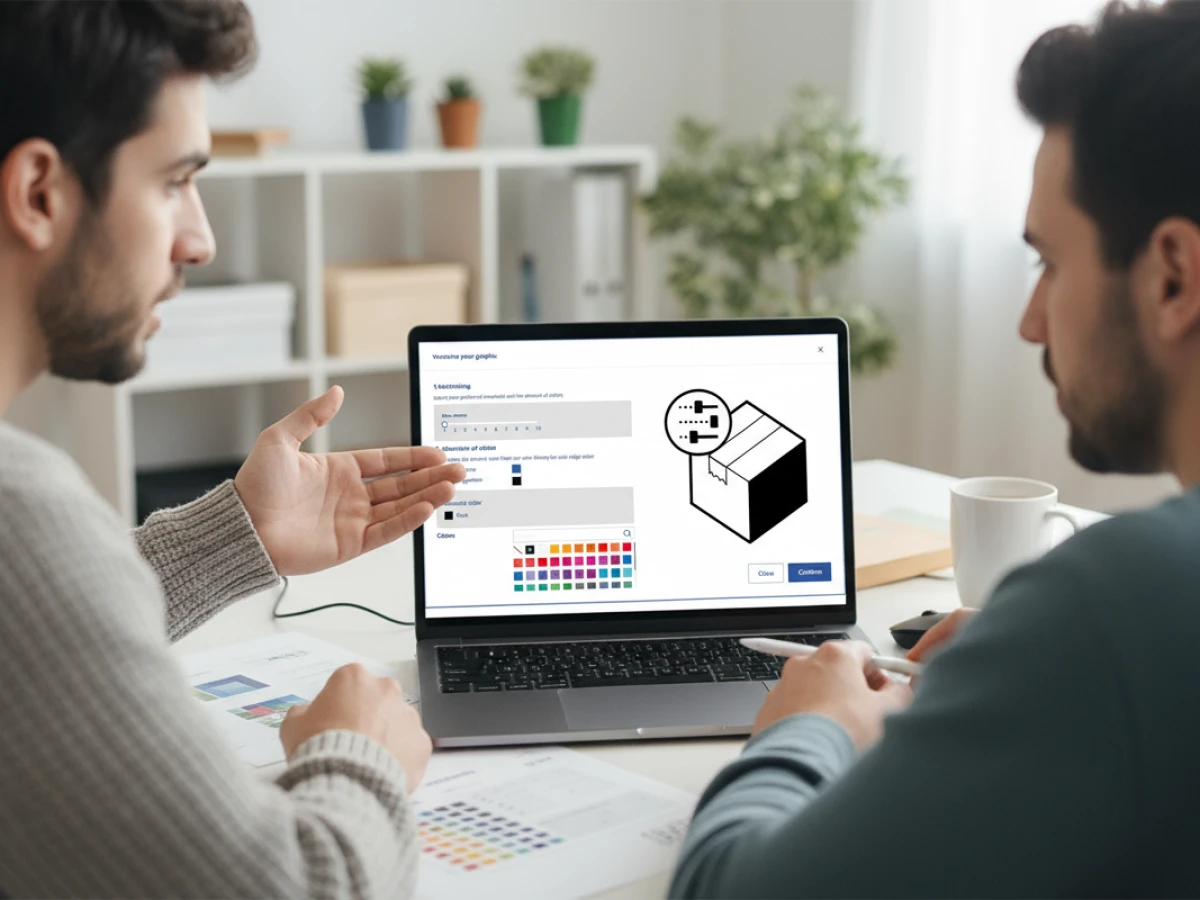
Training with real data
The models were trained on thousands of real packaging logos, product photos and print data. Humans supervise and continuously improve the AI, ensuring that it supports rather than replaces designers.
Feedback loops and continuous improvement
Through regular use, the models collect more data and learn from their results. These feedback loops help identify sources of error and optimise the algorithms.
Sustainability and efficiency through AI
Automated image processing reduces test prints, material usage and energy consumption. Optimised files minimise waste. At the same time, greater efficiency allows more jobs to be processed with the same resources, reducing the carbon footprint.
Challenges and solutions
Imperfect results with complex subjects
For very complex motifs, the AI may not capture all details perfectly. PackQ therefore provides tools for manual post‑processing that allow users to adjust paths or correct masks.
Data protection and copyrights
Using external images requires appropriate usage rights. Personal data must be protected when photos of people are processed. PackQ stores only data necessary for processing and allows deletion after production.
Need for training
Despite automation, training is required so users understand how to use the tools effectively. PackQ offers online tutorials and support.
Trust in AI
Some designers fear that AI limits their creativity. In fact, AI automates only routine tasks and frees up space for creative ideas. Humans remain the decision‑makers – AI merely provides suggestions.
Outlook: Where do we go from here?
CloudLab is constantly expanding the AI suite. Planned developments include:
- AI‑assisted layout suggestions: proposals for arranging images, text and logos based on aesthetic criteria.
- Automatic colour harmony: algorithms adjust colour palettes to brand guidelines and suggest harmonious combinations.
- Generative textures and patterns: AI creates realistic textures for the 3D designer, such as wood, metal or fabric.
- Predictive printing quality: systems recognise potential quality issues in advance and provide optimisation recommendations.
- Custom AI models: companies can provide their own datasets to train the AI to recognise specific brand styles.
The AI Designer Suite as a pioneer for perfect packaging
The AI Designer Suite brings artificial intelligence directly into the packaging design process. Vectorisation, Crispify, automatic background removal, effects and intelligent masks enable professional print data in no time. Combined with the dynamic preflight, the suite ensures production succeeds the first time.
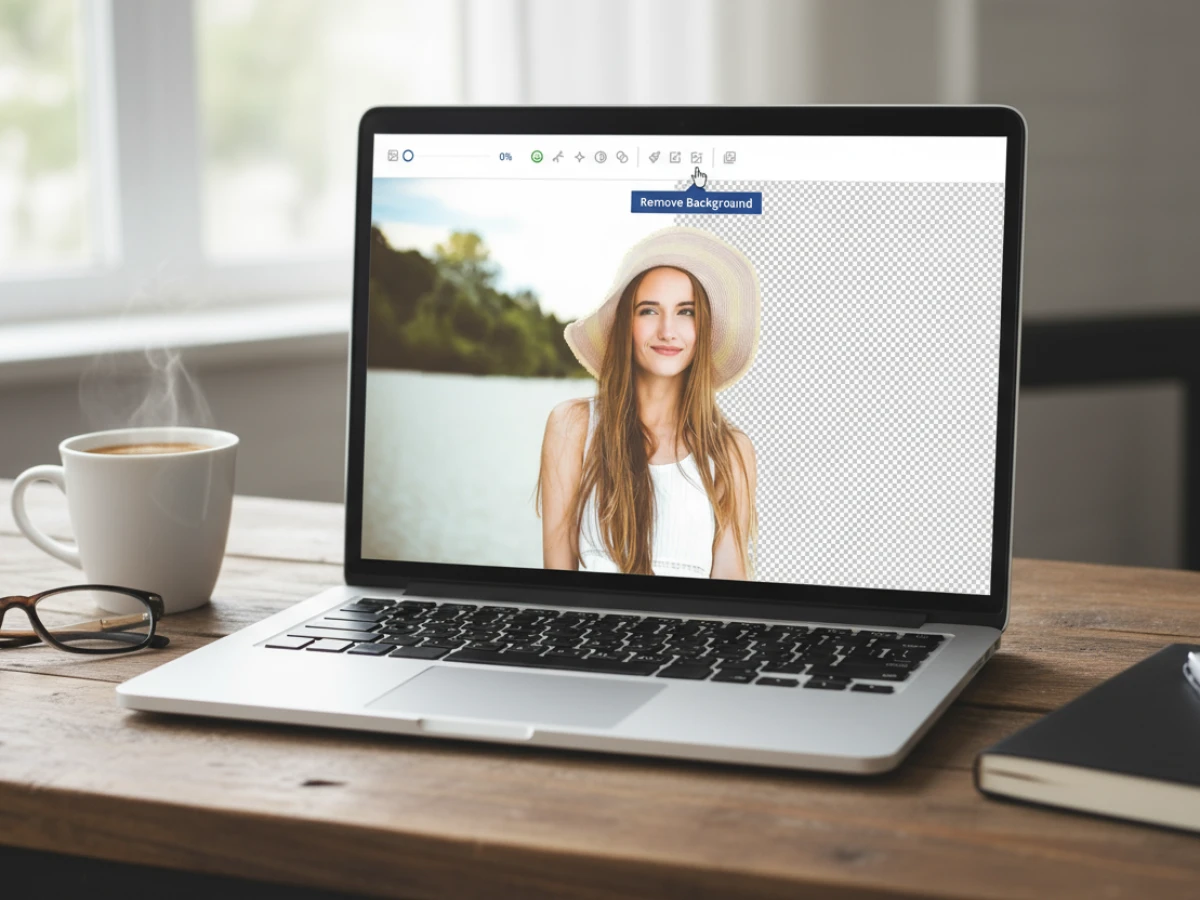
Economic and strategic advantages
The AI pipeline lowers prepress costs and shortens project lead times. Automated processes reduce queries and corrections. Teams can take on more complex projects because routine tasks are eliminated. New business models like personalised packaging become profitable because individual series can be produced efficiently. Studies show that AI reduces preparation time by around 70 % and prepress teams can handle three times as many projects per shift. The investment often pays off within a few months.
FAQs about the AI Designer Suite
What makes packQ’s AI Designer Suite unique?
It combines several AI functions – vectorisation, image optimisation, background removal, effects, colour optimisation and masks – in a single browser‑based application. External software is unnecessary, and the entire process remains within the web‑to‑pack system.
How does vectorisation work?
The AI analyses raster images, detects shapes and colours and creates Bézier curves. Users can set smoothing and colour tolerance to adjust the result.
How is Crispify different from other upscaling methods?
Crispify uses deep‑learning models to reconstruct missing details and generates up to four times more pixels. This produces sharp, noise‑free images for high‑resolution printing.
Can I really remove backgrounds with one click?
Yes. The AI automatically identifies the main subject and separates it from the background. Objects, people or logos can thus be quickly clipped and seamlessly integrated into the layout.
Will AI restrict my creative freedom?
No. The AI Designer Suite automates routine tasks. It offers suggestions, but human designers continue to make the creative decisions.
Introducing our product features:
https://www.packagingdesignsoftware.com/feature/ai-designer-suite
https://www.packagingdesignsoftware.com/feature/vectorization-and-embellishment
https://www.packagingdesignsoftware.com/feature/dynamic-preflight-check
https://www.packagingdesignsoftware.com/feature/production-workflow


.webp)
.webp)

