PDF/VT and CSV Upload – Personalization and Automation for Your Packaging
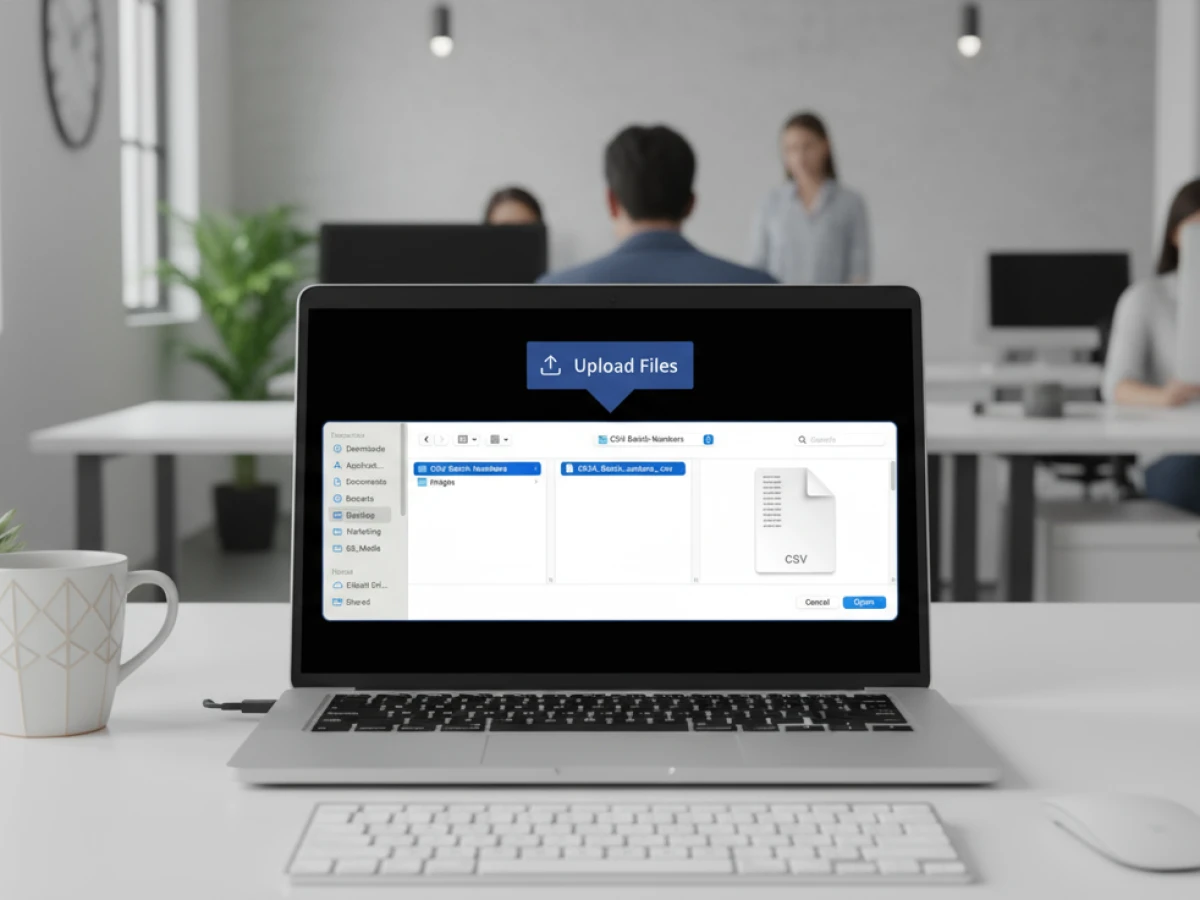
The PDF/VT and CSV upload in packQ enables tailor‑made packaging that adapts to each recipient individually. By linking template and data source, thousands of variants are created in seconds. This procedure automates processes from import through preview to printing, increases efficiency and reduces error costs.
Personalized experiences are now a fixed part of our consumer world
Consumers now expect to read their name on a can of soda, scan the QR code or hold a package printed in their language. For brands this opens up enormous opportunities for customer loyalty, and for print service providers it presents a challenge: how can thousands of individual variants be produced efficiently? PackQ bridges this gap. With the PDF/VT and CSV upload, the system introduces Variable Data Printing (VDP) into the web‑to‑pack universe. It transforms static box templates into data‑driven one‑offs. This functionality is based on the ISO standard PDF/VT and a flexible data connection via CSV, enabling personalized packaging to be realized on an industrial scale.
In this article you will learn why PDF/VT and CSV upload are game changers for packaging production, how to use this technology and what benefits it offers print shops, brand owners and e‑commerce platforms. We also look at technical background, show real examples and highlight future developments.
What’s behind PDF/VT and CSV upload?
The PDF/VT standard at a glance
PDF/VT is an ISO standard (16612‑2) specifically for variable data printing. The acronym stands for Variable and Transactional. Unlike an ordinary PDF, a PDF/VT document contains not only the layout information but also a data structure to control many individual versions in a single dataset. The standard builds on PDF/X, a format for print‑safe files. Colour profiles, transparencies and text are precisely defined so that every press can interpret the data correctly.
The main advantage of the PDF/VT format is that all variants of a print job are combined in one file. Each variant is clearly identified so that the RIP software of the digital press can process the data at high speed. There are several levels of compliance: PDF/VT‑1 contains layout and data completely in one document, while PDF/VT‑2 can reference external resources – useful for very large datasets. This makes PDF/VT suitable for small campaigns and million‑strong productions alike.

Why CSV upload?
CSV (comma‑separated values) is arguably the best‑known format for table and data exchange. It can easily be created in Excel, databases or CRM systems and stores datasets line by line. In combination with packQ, CSV serves as a flexible interface through which variable information such as names, serial numbers, product codes or language variants can be loaded. Users can create the file manually or export it automatically from their ERP system. Once the CSV is uploaded, packQ links the data to the placeholders defined in the template and generates personalized packaging variants.
Variable data printing in brief
Variable Data Printing (VDP) is the process in which each printed copy receives individual content. Whereas digital printing already exposes each page separately, VDP enables dynamic control of this content. In traditional workflows, print shops had to generate many single documents for personalized products and sort them manually. PDF/VT and modern workflow software solve this problem: they create a stream of variable data that integrates seamlessly into the production process. This allows campaigns such as personalized gift boxes, serial numbers for pharmaceutical products or multilingual editions to be produced efficiently.
Why is personalization so important in packaging?
Personalization has evolved from a nice extra to a decisive success factor. Studies show that personalized products attract more attention, lead to higher customer loyalty and increase the willingness to pay. In the packaging industry this trend plays a special role:
- Greater recognition value: When customers see their name or a personal element on the packaging, their emotional connection to the brand increases. The experience feels exclusive and individual.
- Micro‑segmentation: Markets are divided into smaller and smaller target groups. Personalized packaging makes it possible to tailor campaigns to language regions, demographic groups or even individual consumers.
- Interactive touchpoints: Personalized QR codes or serial numbers link physical packaging to digital experiences. Brands can guide customers to landing pages, sweepstakes or AR applications.
- Traceability and security: In the pharmaceutical or food industries, individualized codes enable seamless traceability and protect against counterfeiting.
Digital printing and web‑to‑pack platforms such as packQ make this level of personalization economical. By automating data import and print preparation, even very small runs become profitable.
How does the PDF/VT and CSV upload work in packQ?
The process in packQ is consistently user‑oriented. It comprises four steps: define the template, import data, generate variants and produce.
Define a template with variables
First designers create a packaging template in packQ’s 3D editor. They place placeholders for variable content at the desired locations. These placeholders can be text fields like <NAME>, <SERIAL>, <LANGUAGE> or image elements like <QR>. The rest of the design – colours, shapes, materials – remains static and is printed identically in every version. Using the FEFCO and ECMA standard ensures that safe cutting lines and constructions are available so that both folding cartons and corrugated packages remain parameterizable.
Import data: CSV upload and APIs
In the second step the data is added. packQ accepts CSV files and Excel spreadsheets that contain row by row information for each desired variant. For seamless business processes there is also the option of sourcing data via APIs directly from CRM, ERP or e‑commerce systems. Typical details include:
- Personalised text: First and last names, greeting texts, slogans, multilingual content.
- Serial numbers and barcodes: For tracking, authentication or sweepstakes.
- Graphics and images: Portrait photos, logos or user‑defined motifs referenced via URL or file path.
- Attributes: Colours, font sizes or materials that may vary per record.
The CSV upload is particularly easy for users: A standardised table can be exported directly from their own system and uploaded to packQ. The system automatically recognises the columns and assigns them to the placeholders. A dynamic preflight check then verifies that all data is complete, the image resolution is sufficient and the selected colours are printable. Errors are reported immediately so that corrections can be made before printing.
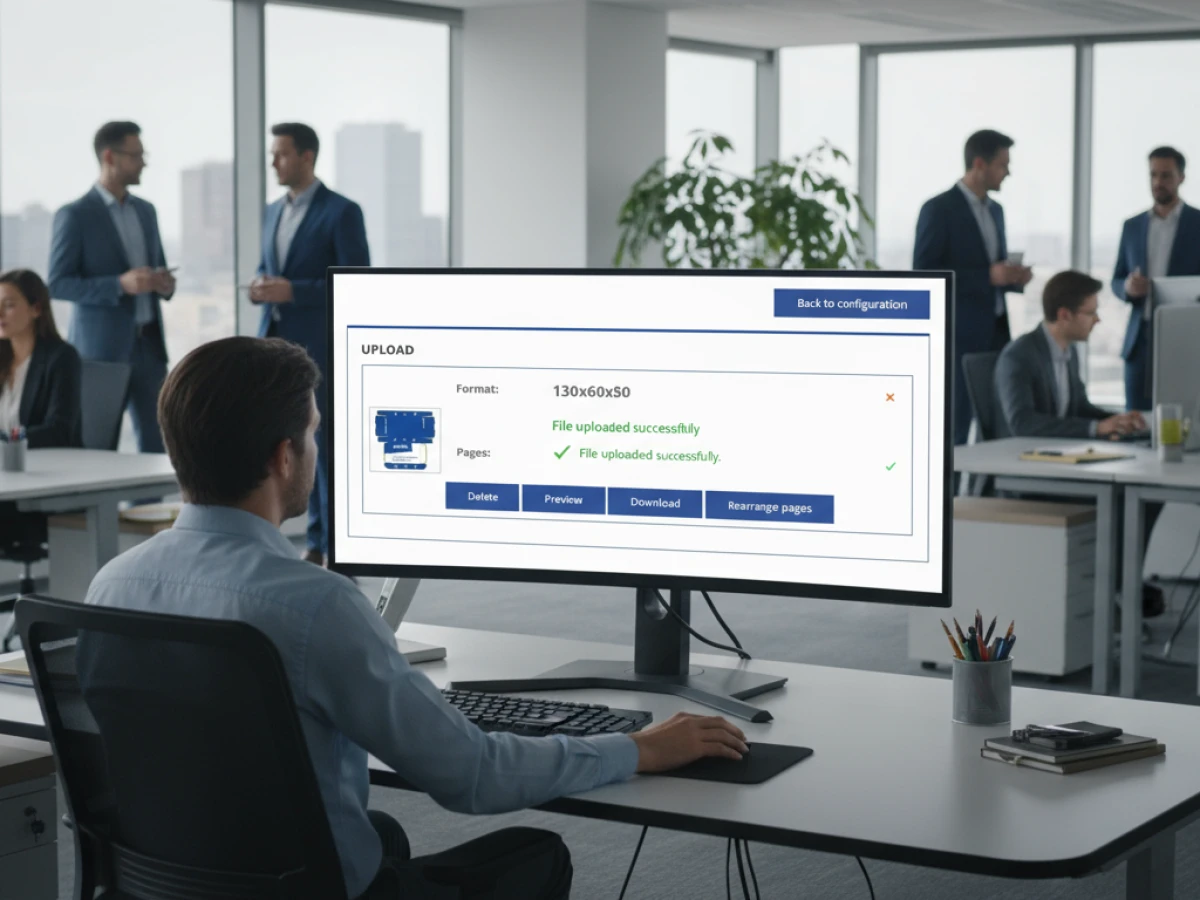
Generate variants: PDF/VT as output
As soon as the template and data are ready, packQ starts rendering the variants. Each line of data is merged with the template. The system automatically adjusts text sizes, inserts images and ensures that the layout does not overflow. Thanks to PDF/VT output all variants are collected in a single file. The benefits of this approach are:
- Powerful processing: Digital presses can interpret the file quickly. Thousands of variants are fed into the print queue in seconds.
- Unique labelling: Each version receives metadata with a series ID, ensuring traceability and order.
- Reduced file size: Shared graphics and resources are stored only once, saving disk space.
For smaller campaigns it is also possible to generate a PDF set of individual files. This format is useful for proofs or when a customer requires only a few samples. packQ’s flexible architecture allows you to choose the appropriate format depending on job size.
Production and downstream processing
After generating the PDF/VT file, packQ ensures seamless hand‑off to production. The system transfers the data directly to digital printing presses such as HP Indigo or Xerox as well as to downstream processes such as cutting and folding. Thanks to the API‑first structure, MIS or ERP systems can be integrated: Order information, prices and production status flow automatically to the right places.
Practical examples of using PDF/VT and CSV in packQ
Personalized gift boxes
A confectionery manufacturer plans a Christmas campaign: Every box is to be printed with the recipient’s name. Using a simple order form, the company collects names and greeting texts. These data are exported as a CSV and loaded into packQ. The system creates a personalized print for each record. By the next day thousands of gifts with a personal touch can be shipped – with no extra cost for the printer.
Serialized pharmaceutical packaging
In the pharmaceutical sector, serialization is mandatory to prevent counterfeiting and facilitate recalls. A manufacturer uses packQ to generate a unique code for each folding carton and print it as a QR code. The serial numbers come from the ERP system and are automatically linked to the layout. In this way hundreds of thousands of coded packages are created that meet regulatory requirements and still look attractive.
Sweepstakes with QR codes
A beverage brand launches a promotion: Each package receives an individual QR code that leads the buyer to an online competition. packQ generates the codes, assigns them to the records and prints them at perfect resolution on the appropriate FEFCO cartons. The API simultaneously informs the marketing system which code belongs to which order. This ensures that prizes can be awarded correctly and campaign results analysed precisely.
Multilingual campaigns
A cosmetics manufacturer plans a European launch. Each box is to be printed in one of twelve languages. Instead of creating twelve separate artworks, the team uses a single template with placeholders for product names, ingredients and warnings. The CSV contains the translated texts. packQ generates all language versions in one run, checks the line length and adjusts the font size. The advantage: consistent design with minimal effort.
Advantages and benefits for different target groups
For printers and converters
- New revenue potential: Personalised packaging is a premium product. With packQ printers can meet this trend and stand out from the competition.
- Efficient order processing: Thanks to PDF/VT there is no need to manually assemble individual PDFs. Machines run uninterrupted and process micro‑runs as quickly as mass print jobs.
- Fewer errors: Automated data checking and unique variant codes reduce misprints and rework. This saves material, time and nerves.
- Better machine utilisation: Variable jobs fill available capacity in digital printing. Production can be planned more flexibly.
For brand owners and marketing teams
- Stronger customer loyalty: Personal messages and codes increase the emotional connection and thus loyalty to the brand.
- Data‑driven campaigns: By linking to CRM systems, marketing activities can be precisely controlled and their success measured.
- Fast time‑to‑market: Often only a few days pass from design to finished product. New ideas can be tested and rolled out quickly.
- Sustainability: Personalization reduces overproduction. Only what is actually needed is printed, conserving resources.
For e‑commerce platforms and online retailers
- Integration capability: Thanks to the API, shops can pass individual orders directly to packQ. Customers configure their packaging online – from names to colours to images.
- Automation: The entire process from order to shipping takes place without manual intervention. The system automatically sends orders to production and returns status information.
- Scalability: Whether you ship ten or ten thousand parcels a day, packQ processes the data reliably and at the same quality.
- Unique customer experiences: Individual packaging increases the perceived value of products and encourages repeat purchases.
For technology teams and developers
- Standardised interfaces: CSV uploads and RESTful APIs make it easy to connect to existing systems. Configurations can be customised and extended by developers.
- Headless architecture: packQ works as a headless system. Frontends can be freely designed and connected to various backends.
- Secure data processing: Encryption, permission management and logging ensure that sensitive customer information is safe. Compliance with data protection laws such as the GDPR is ensured.
Technical background: How the engine works
PDF/VT and print technology
PDF/VT is based on PDF 1.6 and uses defined specifications from the PDF/X standards. Important printing attributes such as colour profiles, bleed, transparencies and layers are precisely defined. The advantage: uniform rendering on different output devices and fast processing in the RIP software. The different PDF/VT variants allow either complete storage of all data (PDF/VT‑1) or referencing of external objects (PDF/VT‑2). In industrial practice this leads to less data bloat and allows millions of variants to be controlled with a single data stream.
Data processing and layout adjustment
The engine in packQ links datasets with layout templates in real time. Intelligent algorithms adjust font sizes, wrap lines and scale images without ruining the design. This ensures that every variant looks professional – regardless of name length or photo size.
Automated preflight and quality assurance
Before export, packQ automatically checks each variant. The dynamic preflight check analyses resolution, colour mode, overprint settings and flags warnings if parameters do not meet printing standards. This ensures that variable data (such as names of different lengths) do not cause problems like truncated text. The preflight results flow into a report used for internal quality assurance.
3D preview for variable data
One special feature of packQ is the combination of variable data printing with the 3D packaging designer. Before the job goes to press, users see each version as a realistic 3D rendering. They can rotate and zoom the packaging and check that names are properly placed, barcodes remain legible and colour contrasts are correct. This preview significantly reduces the risk of misprints and speeds up approval.
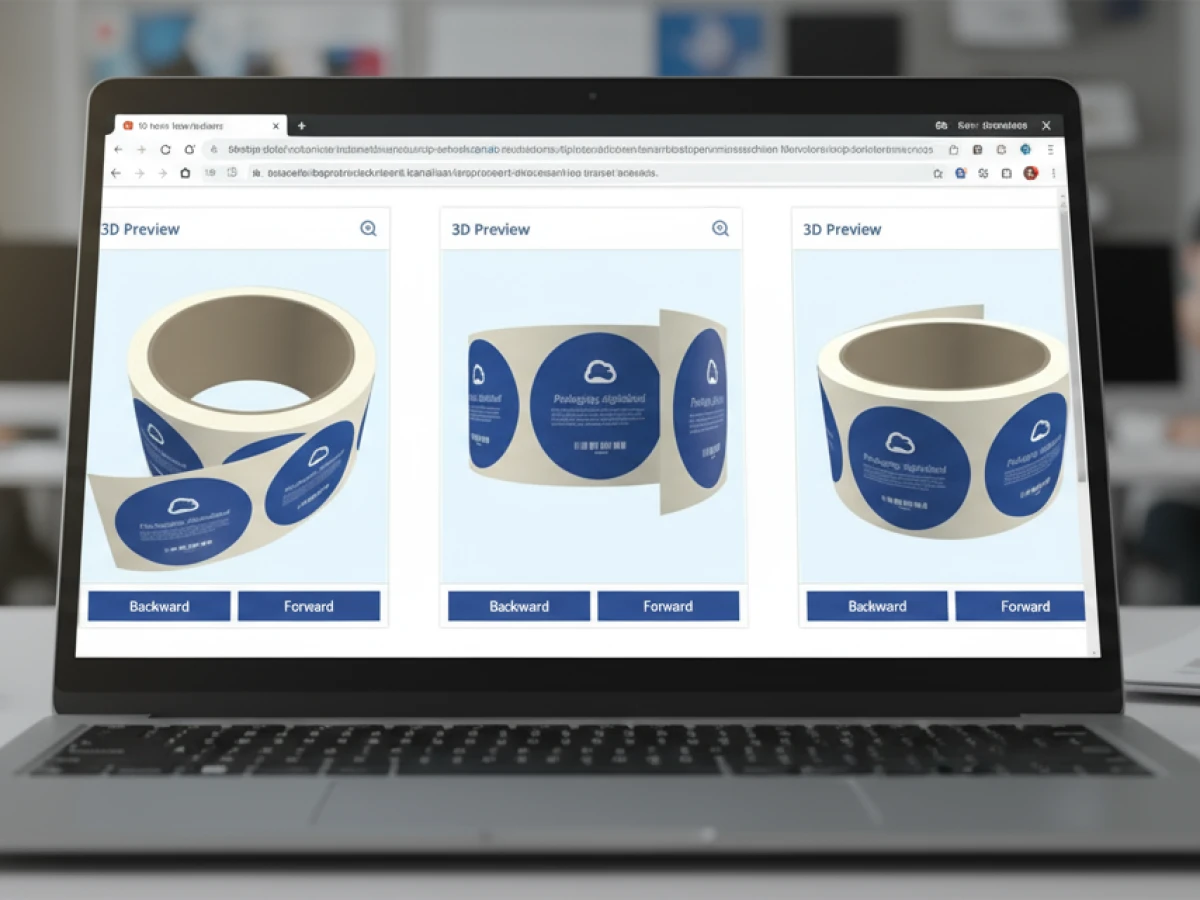
Data security and compliance
Personalised data is sensitive. For this reason packQ places great value on data protection. CSV uploads are transmitted encrypted and deleted immediately after production is complete. Access controls prevent unauthorised people from viewing the data. The platform also meets the requirements of the General Data Protection Regulation (GDPR), which is especially important for European companies.
Challenges and solutions
Data quality and sources of error
One of the biggest challenges in variable data printing is data quality. Incomplete CSV tables, incorrectly formatted serial numbers or missing image paths can delay production. packQ addresses this problem through intelligent checks during upload: The system flags when mandatory fields are missing or strings do not match the expected format. In addition, the user interface allows manual editing of individual records without having to restart the entire upload.
Complexity of the layout
Complex packaging designs with many variables can become confusing. With clearly defined templates and a hierarchy of placeholders, packQ keeps track. Designers see at a glance which elements are variable and can set rules (e.g. maximum text length or alternative positioning if data is longer). The 3D editor also helps to identify and correct space problems at an early stage.
Performance with large data volumes
For campaigns with millions of personalised packages the system must remain performant. packQ therefore uses a cloud‑native architecture that scales horizontally. Data processing and rendering are distributed across multiple servers so that hundreds of files can be generated in parallel. For PDF/VT‑2 jobs resources can be outsourced to separate files to keep the main file compact. This keeps load and print times short.
Data privacy and compliance
Data protection is not only a technical issue but also an organisational one. Companies must ensure that they use personal data only for its intended purpose and then delete it. packQ supports this through automatic deletion processes and logging, making audits and proof easy. In addition, users can assign access rights at a granular level to protect sensitive information.
Future and trends: Where is VDP headed?
Personalisation in packaging is still in its infancy despite current innovation. Several developments promise to make the technology even more powerful and intelligent:
- Artificial intelligence for layouts: AI algorithms analyse demographic data and automatically suggest appropriate colour combinations, fonts and images. They ensure that design and content harmonise optimally – without designers having to test variants for hours.
- Predictive print analytics: By analysing past campaigns, forecasts can be made as to how many personalised units will be needed in future. The system can automatically adjust production and avoid overproduction.
- IoT and connected packaging: Serial numbers and QR codes become interfaces between the product and the cloud. Combined with sensors, packages can report temperature, storage conditions or location and thus optimise logistics chains.
- Dynamic pricing: In combination with e‑commerce platforms, prices for personalised packaging could be adjusted in real time – depending on run size, material costs or demand. This opens up new business models.
- Augmented reality (AR): By scanning QR codes, customers experience virtual content – from interactive instructions and animations to personalised videos. The combination of VDP and AR significantly increases the value of the packaging.
The PDF/VT and CSV upload in packQ turns static packaging into vibrant, individual communication tools. By merging templates and data sources, thousands of variants can be created in the shortest possible time – whether for marketing campaigns, serial numbers, sweepstakes or multilingual editions. The ISO standard PDF/VT ensures that these variants are processed quickly and safely on digital presses, while CSV uploads make data capture easy.
For printers this means new business opportunities and efficient workflows; brand owners benefit from stronger customer loyalty and data‑driven campaigns; e‑commerce platforms gain a unique selling point through personalised packaging. At the same time, functions such as dynamic preflight, 3D preview and data protection ensure that quality is right and sensitive information is protected.
packQ demonstrates what web‑to‑pack looks like today: automated processes, intelligent interfaces and the ability to make each package as unique as its recipient. Those who harness the power of personalization not only create enthusiastic customers but also efficient, sustainable production chains. Now is the ideal time to explore this technology and secure a competitive advantage.

FAQs
What is PDF/VT and what is it used for?
PDF/VT is an ISO standard for variable data in printing processes. It combines the layout and the data for all individual variants in a single file. This makes it possible to print a large number of personalised packages quickly and without errors.
How do I upload CSV data to packQ?
You create a CSV file with columns for each variable information (e.g. name, serial number, language) and upload it via the packQ user interface. The system assigns the columns to the placeholders in the template and automatically checks the data.
Do I need special expertise to use VDP with packQ?
No. packQ is designed so that users can work without prior VDP knowledge. An intuitive editor guides you step by step through creating the template, importing the data and releasing it. APIs are available for developers if you want to integrate more deeply.
Are my data secure during processing?
Yes. packQ encrypts all uploads, complies with the General Data Protection Regulation and deletes personal data after the job. Access rights can be granted granularly so that only authorised persons have access.
What’s the difference between CSV upload and API data connection?
With CSV upload you manually upload a prepared file. API integration, on the other hand, transfers the data directly from your systems to packQ, which is particularly practical for ongoing or large projects. Both methods can be used in parallel.
Integration with other functions of packQ
The PDF/VT and CSV upload is only one building block in packQ’s comprehensive ecosystem. The platform is designed so that all modules work seamlessly together and reinforce each other:
- 3D packaging designer: Before variable data is inserted, you design the packaging using the browser‑based 3D designer. Colours, material textures and special finishes can be adjusted here and later retained for each variant.
- ECMA and FEFCO library: Integrating the standard codes for folding cartons and corrugated board ensures that every personalised design is technically producible. The template is based on proven structures while content varies individually.
- AI designer suite: Functions such as vectorisation, Crispify for increasing resolution and background removal allow you to prepare graphics before inserting them into variable data fields. The AI helps you optimise images and logos for the best print quality.
- Dynamic pricing: Once all variants are defined, packQ calculates the price in real time. You immediately see how quantity, materials or degree of personalization affect costs and can quickly create quotations.
- Hotfolder integration: For printers with existing production equipment there is the option of placing automatically generated PDF/VT files in monitored folders that the print software retrieves. This allows the web‑to‑pack solution to be linked to existing workflows.
Through this close interlinking, users benefit from an end‑to‑end process – from the initial idea to the finished package. Personalization is not isolated but part of an overall system that elevates efficiency, quality and flexibility in packaging production to a new level.
Introducing our product features:
https://www.packagingdesignsoftware.com/feature/variable-data-printing
https://www.packagingdesignsoftware.com/feature/3d-packaging-designer
https://www.packagingdesignsoftware.com/feature/ai-designer-suite
https://www.packagingdesignsoftware.com/feature/labels-and-stickers





